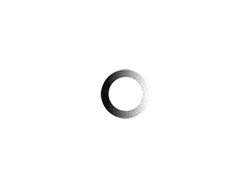Prior to building de4dot you need to build dnlib, then put the dnlib.dll file inside the de4dot project folder.
de4dot is used to deobfuscate .NET apps so that we can decompile them with dnSpy. First, install Visual Studio Code 2019 and select the .NET tools.
Then git clone https://github.com/0xd4d/de4dot.git
Next, use Visual studio Code to open the sln file and then set Release built and Build it. You might need to tweak the build options somewhat to enable the output file to be de4dot.exe .
Next set your environment variables to point to the Release folder that contains the de4dot.exe.