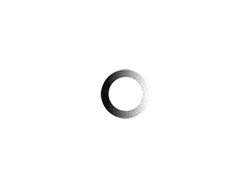Below is the recommended settings for ScyllaHide Thanks to Cheat The Game: You can get ScyllaHide here Installation instructions:
Author: admin
CrackMe #7CrackMe #7
This CrackMe teaches a specific method of cracking which is to trace the eax value and patch it. Download CrackMe7.zip (password to unzip the file: crackinglessons.com)
#6 Target by TDC#6 Target by TDC
This crackme is written by TDC and is an excellent Remove the Nag challenge. Objectives: Remove the starting Nag Screen When the button Re-Check is clicked, a pop-up messagebox appears
CrackMe #5CrackMe #5
A gui-based crackme written in visual studio 2017 win32 api, which creates a serial key based on user name. Objectives: Enter your first name. Crack the software to find a
crackmes.one walkthrough solution: VIP_acccess_mecrackmes.one walkthrough solution: VIP_acccess_me
Here’s the walktrough for crackmes.one’s VIP_acccess_me Download this crackme : https://crackmes.one/crackme/5d0251c133c5d41c6d56e0c3 DIE (Detect It Easy): http://ntinfo.biz/index.html x64dbg: https://x64dbg.com
CrackMe #4CrackMe #4
A gui-based crackme written in visual studio 2017 win32 api, simulating a 30-day trial period software. Objectives: Crack it to extend beyond 30 days In the About screen – also
CrackMe #3CrackMe #3
Another gui-based crackme written in visual studio 2017 win32 api. Objectives: Remove the 2 nag screens – one at startup and one at close of program. In the About screen
CrackMe #2CrackMe #2
Another gui-based crackme written in visual studio 2017 win32 api. Objectives: Without patching, Register it to your name. Download CrackMe2.zip Password to unzip the file: crackinglessons.com
How to assemble in DOS DebugHow to assemble in DOS Debug
How to do assembly programming in dos.
Correct configuration properties for building CrackMe’s in Visual Studio 2017 win32Correct configuration properties for building CrackMe’s in Visual Studio 2017 win32
If you want to build CrackMe’s for newbies reversers, then you should make sure it is easy to debug. This video shows you the correct settings for Visual Studio 2017